Nowadays, battery life is one of the biggest concerns for smartphone users. With the constant need to be connected, a cell phone that lasts longer when away from sockets is more than a convenience, it's a necessity. In this context, several applications promise to optimize battery use, significantly increasing the device's autonomy. In this article, we will explore some of the best power management apps that can help you improve your phone's performance and ensure long-lasting battery life.
With the variety of options available, it is essential to choose applications that really make a difference in battery optimization and that offer additional monitoring and energy efficiency features.
The Best Battery Saving Apps
Understanding how apps can help save battery is essential for those looking for energy efficiency without compromising the usability of their smartphone.
1. Battery Saver
Battery Saver is one of the most popular battery optimization apps. This app offers robust battery monitoring, as well as automatic features to reduce consumption when the cell phone is not in use. With it, you can extend your battery life without much effort, as the app automatically manages network connections and screen brightness.
Another advantage of Battery Saver is its intuitive interface, which allows the user to quickly understand which apps consume the most energy and how cell phone usage behavior impacts the battery. This understanding is crucial for anyone looking for not just an app, but a complete energy management solution.
2. Greenify
Greenify is an energy-saving app that works by hibernating apps that are not in use. This means it can stop apps that run background processes without your knowledge, which significantly extends battery life. Greenify's main feature is its ability to identify and hibernate apps that can drain your battery quickly.
Additionally, Greenify offers an option for users with rooted cell phones, providing even more depth in terms of energy savings and energy efficiency. Using this app can really make a difference in your smartphone's daily performance.
3. AccuBattery
AccuBattery is not just a battery extender, but a battery scientist in your pocket. This app stands out for providing detailed information about the state of your battery, such as health, temperature and capacity potential. With this information, users can make informed decisions about how to charge their cell phone to maximize battery life.
The app also offers real-time usage statistics, allowing you to see exactly how much energy each app is using. This is especially useful for identifying predatory apps that should be removed or replaced with lighter alternatives.
4. Servicely
For those who have root privileges on Android, Servicely is a powerful tool for controlling what runs on your device. This app allows you to select specific apps to be turned off when the screen is off, which significantly reduces stand-by battery consumption.
Servicely is perfect for power users who want full control over how their devices work, ensuring only essential apps run in the background.
5. Battery Doctor
Battery Doctor is a widely used battery app that offers a number of features to optimize battery life. With one-tap optimization tools and preset power saving modes, this app makes it easy to maximize your battery life.
Additionally, Battery Doctor provides detailed battery consumption graphs and estimates remaining battery time based on current usage, helping users plan the best time to recharge their devices.
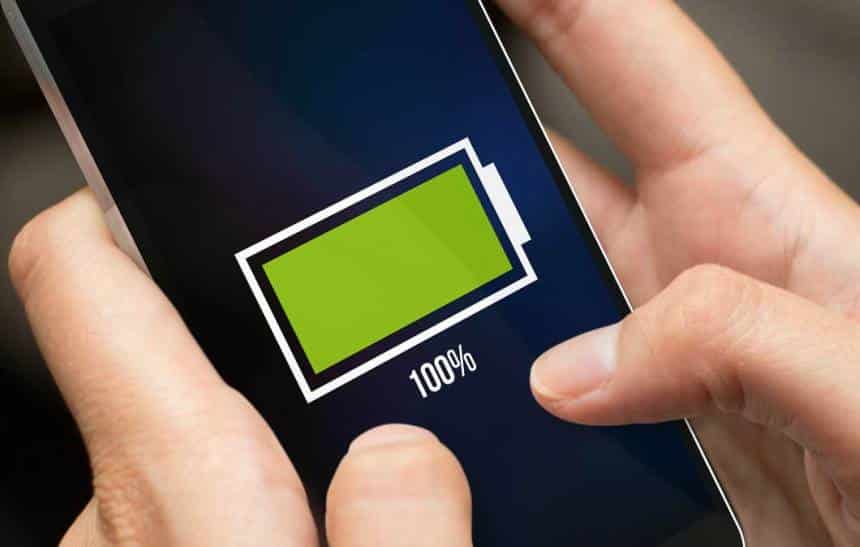
Additional Battery Management Tips
In addition to applications, there are several practices that can help increase your cell phone's battery life. Using built-in power saving modes, adjusting screen brightness, and disabling GPS when not needed are just some of the strategies you can employ.
Conclusion
In short, with the help of the right apps and some changes in usage habits, it is possible to significantly extend the life of your cell phone's battery. Try recommended apps and see how they can transform your device's energy efficiency, ensuring you stay connected for longer.
I hope this article is ready to be published on your WordPress platform, following all your formatting and content instructions!



