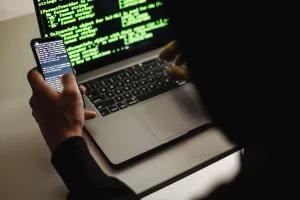Appearing on the first page of Google is every website owner's dream. Organic visibility in search engines is one of the most effective ways to increase traffic without having to pay for ads. But to achieve this privileged position, it is essential to understand and apply SEO (Search Engine Optimization) techniques.
SEO may seem complicated at first, but this guide will simplify the process by focusing on basic strategies that any beginner can apply. If you want to know how to optimize your website, improve your Google rankings, and attract more organic traffic, keep reading.
What is SEO?
SEO is the process of optimizing a website so that it appears at the top of search results. It encompasses several techniques and best practices that help search engines understand a website's content and consider it relevant to users.
Why is SEO important?
Studies show that 751% of users never go past the first page of Google results. So being in the top positions can mean the difference between having a website with a lot of traffic or a low traffic. Plus, organic traffic is free and can be a steady source of qualified visitors.
Now that you understand the importance of SEO, let’s explore the top beginner techniques that will help you appear on the first page of Google.
1. Keyword Research: The Essential First Step
Keyword research is the foundation of any SEO strategy. Keywords are the terms that users type into Google when searching for information, products, or services. Finding the right keywords allows you to align your website content with what people are searching for.
How to Do Keyword Research
Free Keyword Research Tools
There are several tools that can help you find the most appropriate keywords for your niche. Some of them are:
- Google Keyword Planner: Great for discovering terms related to your business.
- Ubersuggest: Provides data on search volume, SEO difficulty, and related words.
- Answer the Public: Great for finding questions your audience asks based on your keywords.
Types of Keywords
- Short Tail Keywords: They are more generic, such as “restaurants in São Paulo”. They are generally more competitive and difficult to rank.
- Long Tail Keywords: They are more specific, such as “best vegetarian restaurants in São Paulo”. Although they have a lower search volume, they are easier to rank and can attract a more qualified audience.
Tip for Beginners: Focus on long-tail keywords at first. They may be less competitive and easier to rank for, which can lead to faster results.
2. On-Page Optimization: How to Structure Your Content
On-page optimization refers to all the techniques you can apply directly to the content and structure of your website to make it more “friendly” for search engines.
Titles and Headings (H1, H2, H3)
Search engines place a lot of importance on titles and headings. Your main title (H1) should contain your main keyword, while your subheadings (H2, H3) can include variations of it.
Meta Description
The meta description is the short text that appears below your website title in search results. It should be a clear and concise description of the content on the page, including relevant keywords. While it doesn’t directly impact your rankings, an attractive meta description can increase your click-through rate (CTR), which indirectly improves your SEO.
Friendly URL
Short, clear URLs help both search engines and users understand what the page is about. Avoid URLs that are too long or full of numbers and special characters. For example, seusite.com/tecnicas-seo-iniciantes instead of yoursite.com/p=123.
3. Quality Content: The Most Important Factor for SEO
Having quality content is essential. Google aims to provide users with the best possible results, and that means content that is relevant, informative, and trustworthy.
How to Create Optimized Content
Write for the User, Not for Google
While it’s tempting to write keyword-focused content to “please” Google, your main goal should be to please your website visitors. Well-written, useful content that answers users’ questions is more likely to be valued by Google’s algorithm.
However, the focus should not be solely on the number of words, but on quality and relevance. Make sure that each piece of content adds value to the user. Writing a long text without substance can even harm SEO.
Strategic Use of Keywords
When creating your content, use your keywords naturally throughout the text. Place the main keyword in the first 100 to 150 characters, and repeat it at a few points throughout the article, without overdoing it. Avoid keyword stuffing (excessive repetition of keywords), as this can be harmful and seen as a manipulative technique by Google's algorithms.
Additionally, use keyword variations (LSI keywords – Latent Semantic Indexing), which are terms related to the main topic, helping to diversify the content and cover different search intentions.
Formatting Suitable for Reading
Readability is another factor that affects SEO. The structure of your content needs to be easy to read and scan. Here are some tips to improve readability:
Images and Graphics: Include relevant images and infographics to enrich your content. Additionally, optimize images with alt text that contains your keywords.
Short paragraphs: Use paragraphs of no more than 3-4 lines.
Lists: Insert numbered or bulleted lists to divide information.
Bold and Italic: Highlight important words to make understanding easier.
- Images and Graphics: Include relevant images and infographics to enrich your content. Additionally, optimize images with alt text that contains your keywords.
4. Image Optimization
Images play a key role in SEO. In addition to improving user experience, optimized images can help attract organic traffic, especially from Google image search.
How to Optimize Images for SEO
- File name: Use descriptive and relevant file names, rather than generic titles like
IMG_1234.jpg. For example, useseo-techniques-for-beginners.jpg. - Alternative text (alt text): This text is important for accessibility and also to help Google understand the content of the image. Include keywords in the alt text, but in a descriptive and natural way.
- Image size: Very large images can slow down your website's loading time, which negatively affects SEO. Reduce the size of your images without losing quality by using compression tools.
5. Technical SEO: Aspects that Search Engines Evaluate
In addition to content, Google evaluates technical aspects of your site to determine its ranking. If your site is not technically optimized, it may be penalized, even if the content is excellent.
Loading Speed
Page loading speed is an important ranking factor. If your site takes too long to load, users may abandon it, which increases your bounce rate and negatively impacts your SEO.
How to Speed Up Your Website
- Quality hosting: Invest in a good hosting service that offers fast response times.
- File compression: Use tools like Gzip to compress CSS, HTML and JavaScript files.
- CDN (Content Delivery Network): A CDN can improve loading speed by distributing your website files across different servers around the world.
Responsiveness (Mobile-Friendly)
Most internet traffic comes from mobile devices, and Google prioritizes websites that offer a good mobile experience. This means that your website needs to be responsive, adapting to different screen sizes without losing functionality or aesthetics.
You can test your website's responsiveness using the free tool Mobile-Friendly Test from Google.
Sitemap and Robots.txt
A sitemap is a file that helps Google understand the structure of your website and index it correctly. The file robots.txt tells search engines which pages can or cannot be accessed.
Make sure your website has a sitemap.xml and that the file robots.txt is configured correctly.
6. Link Building: Increasing Your Website's Authority
O link building is the practice of getting links from other websites to yours. These links are known as backlinks and they act as “votes of confidence” that indicate to Google that your content is valuable and relevant.
Link Building Strategies for Beginners
- Guest posts: Write guest articles on other blogs in your niche and include links to your website in the content.
- Networking with bloggers: Build relationships with other bloggers and influencers. Sometimes, it’s as simple as asking them to mention your site in an article or include a link to one of your posts.
- Creating high-quality content: When you create really useful and relevant content, other websites tend to link to it naturally.
7. Monitoring and Adjustments: SEO is an Ongoing Process
SEO isn’t something you do once and done; it’s an ongoing process. To constantly improve your website’s performance in search engines, it’s essential to monitor and adjust your strategies.

SEO Monitoring Tools
Here are some free and paid tools to monitor your website's SEO:
- Google Analytics: Allows you to track the behavior of your website visitors, including bounce rate, most visited pages, and traffic source.
- Google Search Console: This tool helps you monitor your website's performance in search results, as well as showing indexing errors and opportunities for improvement.
- SEMrush: A paid tool that offers detailed analysis of keywords, backlinks, and competitors.
Test and Improve
Monitor your rankings regularly and make adjustments based on the results. Test different keyword variations, content formats, and link building strategies to see what brings the best results.
Conclusion
By following these beginner-friendly SEO techniques, you’ll be well on your way to improving your website’s visibility and potentially appearing on the first page of Google. Remember, SEO is a combination of strategy and patience. Results won’t happen overnight, but with consistency and ongoing adjustments, you’ll be able to reap the rewards of consistent, quality organic traffic.
Apply these tips, monitor your progress, and in no time you’ll see your site climb the rankings. Good luck!